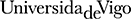When I open the download results as an Excel file, unusual characters appear. How can I remedy this?
If you already have Excel installed in your computer, you should instruct the browser not to open the downloaded files when downloading search results. You should now run Excel and select “Data/Data from text file”. Then select the downloaded file. In the emerging dialog box/boxes choose UTF-8 as character encoding and select tab as the field delimiter character. If you follow these instructions, Excel should open the results correctly and the unusual characters should no longer appear.
The application takes a long time to show results.
Generally, the application takes no longer than a few seconds to resolve searches. However, due to the current capacity of our consultation system, you may experience performance issues with certain types of search. In this case, we recommend you carry out a more specific search which should generate fewer results. If you have used wildcard characters in your search, you should try to refine the text sequence without them. You could also try to narrow your search to just one genre, language or level of specialization.
When I am carrying out a search in the corpora and I press the browser back button in an attempt to return to a previous result, I exit the search browser.
You should use the “Back” button provided on the search form to go back to a previous result.